New Simulacrum & Symmetry Builds (finally)
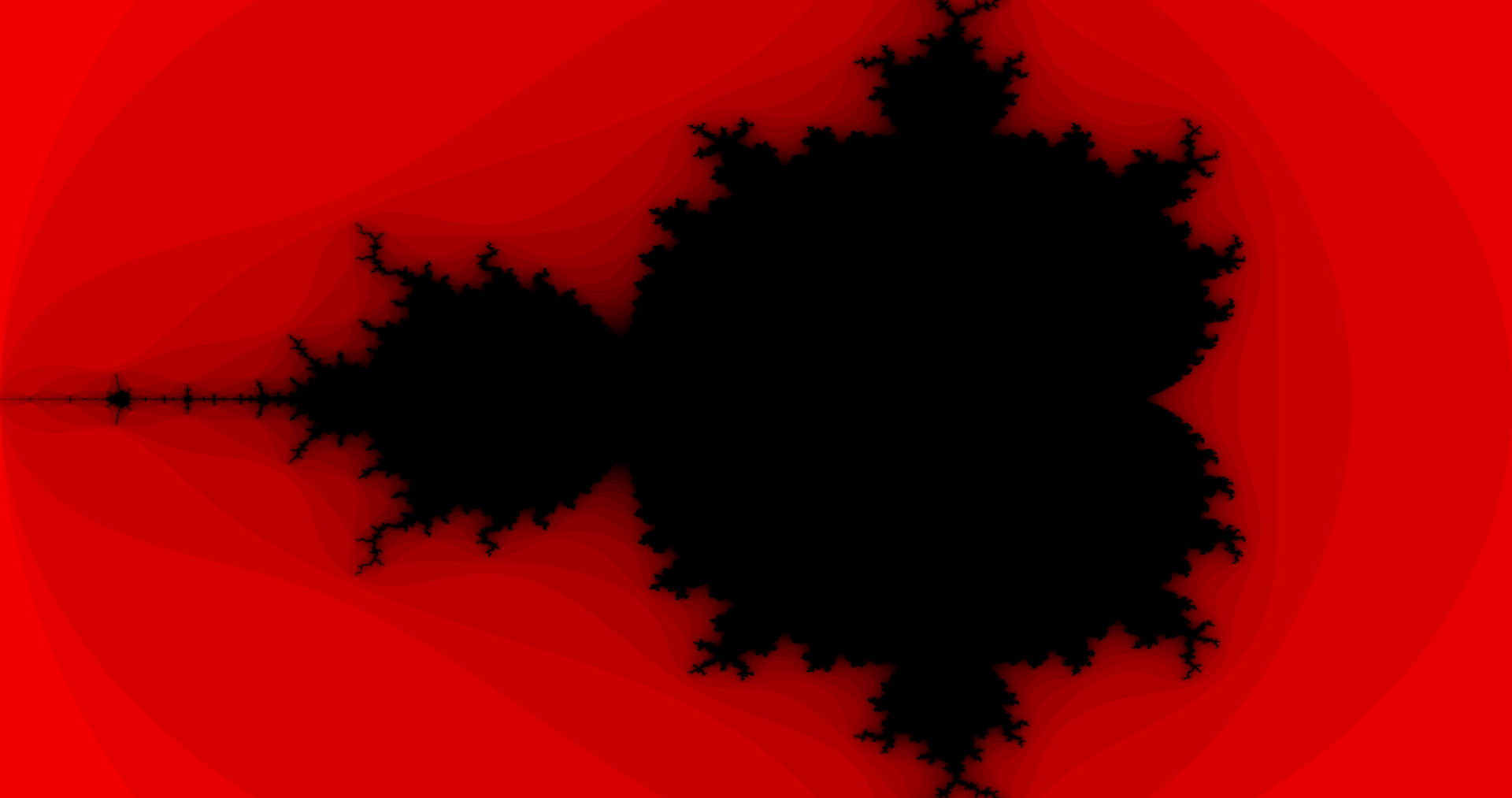
Although there have been numerous improvements to the Simulacrum codebase over the last months, these were only available to those tech-savvy enough to build the Git source code. Subsequently, I received many requests (from Windows and Android users in particular) for an updated set of builds.
Below follows a summary of the builds that are now available (some of which are automatic CI builds!).
Windows
Format: Zipped, Portable, Arch: x86-64, Type: Development, Schedule: Manual build
Steps:
- Download
- Unzip
- Run one of:
- ‘Symmetry Portable’ (uses the portable configuration directory) – Choose this one if you don’t specifically want one of the other options.
- ‘Symmetry’ (uses the configuration directory of the current user)
- ‘Symmetry Touchscreen’ (for use on touchscreen devices)
- ‘SLua’ (for Simulacrum Lua scripts)
- ‘DCMTool’ (DICOM command-line ‘swiss-army knife’)
Linux
Format: AppImage (for all distributions since ~2016), Arch: x86-64, Type: Development, Schedule: Automated build
Steps:
$ wget http://mahicks.org/Simulacrum/files/development/linux/Symmetry-LATEST.AppImage
- Make the AppImage executable:
$ chmod a+x Symmetry-LATEST.AppImage
- Execute the AppImage:
$ ./Symmetry-LATEST.AppImage
Optional: Extract binaries from AppImage:
$ ./Symmetry-LATEST.AppImage --appimage-extract
Android
Format: Playstore, Type: Development Beta, Schedule: Manual build
Visit the Google Playstore page and enroll in the beta.
NOTE: Observe any beta-specific instructions on the Playstore page.
